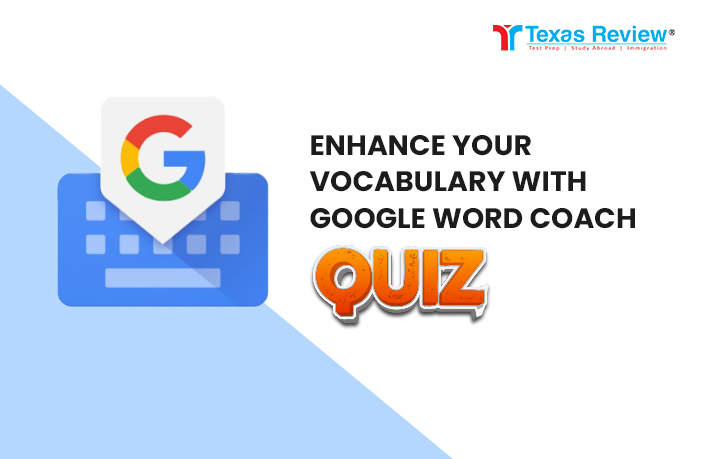Google has developed a feature named the Google Word Coach Quiz. The purpose of the feature is to improve the vocabulary and language skills of the users.
The quiz covers a wide range of topics and difficulty levels. Users can test their English knowledge by using the quiz. The Google Word quiz consists of synonyms, antonyms and other types of tests.
What is the Google Word Coach Quiz?
In February 2018, the quiz system was designed for non-English speaking countries like India to help them improve their English-speaking skills.
This fun game can be found in Google search results. In these quizzes, the users have been provided with word-related questions along with the answers.
Features of Google Word Coach Quiz:
The MCQ system of the quiz makes it more interesting. You need to find the proper answer from a list of 4 questions.
The Google quiz has a unique feature which is the audio system. Along with the proper word, you will learn about how to pronounce the word.
Along with the audio, the Google Word quiz comes with visuals. It enhances the overall learning process.
Benefits of Playing the Google Word Coach Quiz
There are a few advantages of playing the quiz.
The quiz offers a variety of questions like synonyms, antonyms and definitions of words. Readers will never feel bored while playing the word coach quiz.
Google changes the questions as per the readers’ capability. So, readers will get questions as per their capability.
Another advantage of it is it is available in the Google app. So, you can easily learn it by using the mobile.
-
English Language Proficiency Test
IELTS, TOEFL, PTE and Duolingo; all the English Language Proficiency tests have a grammar portion to test the students’ knowledge. The quiz is useful for students especially for the grammar portion in IELTS.
These are the 4 benefits of playing the quiz.
How to Play the Google Word Coach Quiz?
There are 5 steps associated with the quiz.
| Steps | Functionality |
|---|---|
| 1 | Go to the Google Homepage on your computer/ Open the Google App on your Mobile |
| 2 | Click on the ‘More’ button |
| 3 | Select ‘Games’ from the Menu |
| 4 | Select ‘Word Coach’ |
| 5 | Click ‘Play’ to start the game |
Tips for Improving Your Score on the Google Word Coach Quiz
To improve your score on the Google quiz, you need to enhance your vocabulary, sharpen your language skills and familiarise yourself with the quiz format.
Here are 7 tips that can improve your score on the quiz:
Every day, take some time to play the word coach quiz so that you will be in practice and will be able to learn new words.
When you have given a wrong answer, take time to analyse why you have answered wrong. Thus you can refrain yourself from giving wrong answers further.
Start reading different types of books, websites or blogs so that you can have a strong hold on the vocabulary.
-
Practise Synonyms-Antonyms
Keep practising synonyms and antonyms along with words and their meanings. It will help you to achieve a good score on the Google quiz.
Use dictionaries and other online resources to enhance your English knowledge. Ultimately, it will help you to get a good score on the Google Word quiz.
After learning a new word, try to use it in daily conversation or use it while writing; it is the easy way to remember the word.
Last but not least, set a realistic goal while playing the quiz. You cannot learn all the words in a day so give yourself time to practise and learn the words gradually.
These are the 7 tips you can leverage to improve your quiz knowledge.
How to Find the Google Word Coach Quiz
The quiz can be found below the Google dictionary and translate boxes in Google Search. You can also find the quiz if you type ‘Google Word Coach Quiz’ in the Google Search Bar. On mobile, this quiz is available in the app form on your smartphone.
Final Thoughts
The Google Word Coach Quiz is not only a fun game but it is a valuable tool that can teach you new words. The quiz can help you to build vocabulary, improve your language skills and overall help you to improve your language skills.
Another important matter about the quiz is that since its inception in 2018, Google has been improving it from time to time. So, readers will never feel irritated while playing the game and they will always learn something new by playing it.